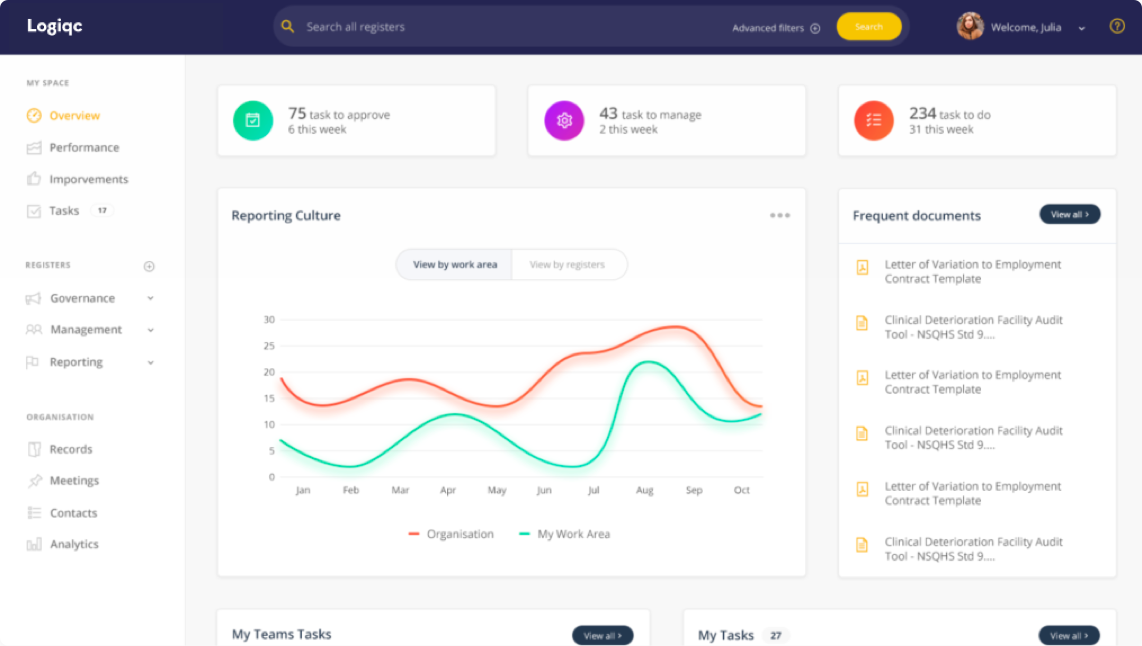One of our recent new feature releases is Business Rules Builder. In case you missed it, here’s a quick overview of why this feature is a game-changer.
Business Rules Builder allows users to configure their LogiqcQMS according to the organisation’s business rules and ensures reported events (e.g. Incidents, Feedback, Improvements or Repairs) are assigned to the right person, every time.
For example, if an incident is entered and the user selects a specific category like ‘Clinical Incident’, up to seven fields can be set up to auto-populate, including the ‘Report to’, ‘Business area’, ‘Meeting’, ‘Viewing permissions’, and user notifications.
Each business rule you program is an ‘if this, then that’ conditional logic statement. And you can set up to five conditions per rule. This means, for example, that you can set who will receive email notifications when a sensitive SAC 1, 2, or 3 is entered, who the incident will be reported and who has permissions to see the item.
Key benefits include:
- Enables staff to report incidents, feedback, and other issues easier, faster, and more consistently.
- Ensures reported issues go to the right person every time.
- Strengthens an organisation’s reporting culture.
Business Rules Builder is available as an optional paid add-on to your LogiqcQMS. Get in touch to arrange a free demonstration.