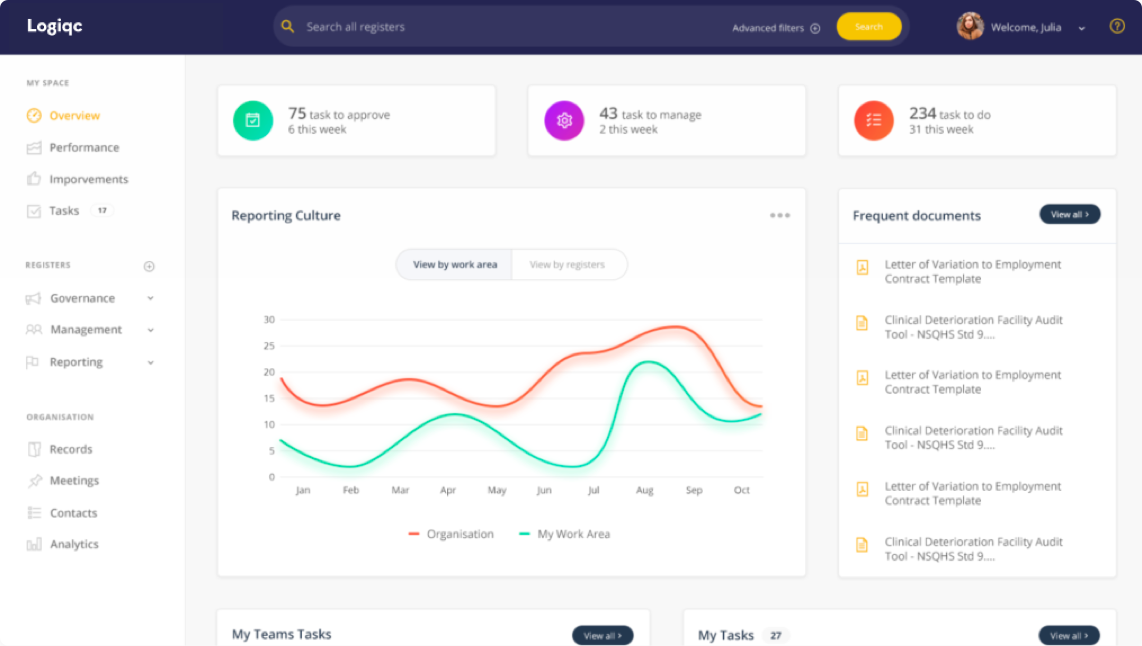Ensuring adverse events are reported and managed in accordance with operational policy is critical to building and sustaining an effective safety culture.
By default, the LogiqcQMS Incident register comes with essential features such as:
- Online reporting of incidents, near misses, and hazards from any device and any location.
- Built-in workflows to notify relevant users and track actions to respond to incidents.
- Ability to attach relevant documentation such as records, photographs, audio files and emails to compile a complete ‘package’ of information about the event.
- Trend reports for analysing ‘incident profile’ over time.
Because we are committed to continual improvement and delivering a ‘minimum loveable product’, we regularly release additional features to make your life easier and ensure the platform stays up-to-date with industry requirements. Most of these features are available for free and simply need to be activated by your system administrator.
Keep on reading to discover some of the additional features available to all LogiqcQMS customers.
Default to user’s line manager when reporting incidents
This feature automatically selects the user’s line manager as the person to receive incident reports, making it easier and faster to report incidents and ensuring that the incident is reported to the right person every time.
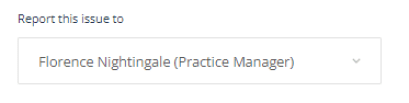
Default to user’s business area when reporting incidents
Reports the incidents faster and more easily by automatically selecting the user’s Business area .
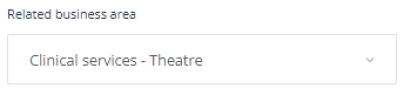
Duress alarm
An additional component on the Incident details form for recording details relating to the activation of a duress alarm.
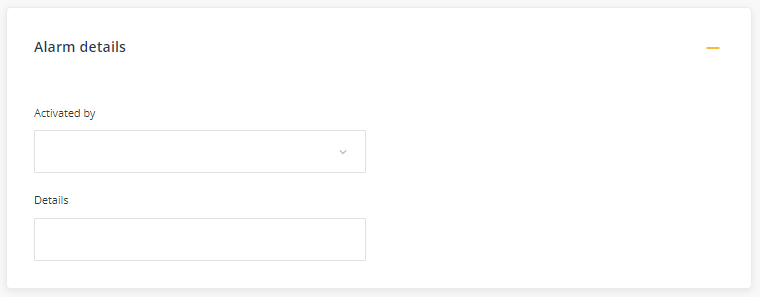
Contributing factors
For organisations needing to record additional details describing which factors contributed to a specific incident.
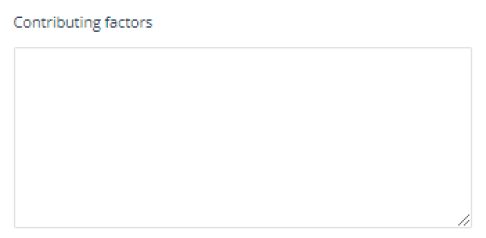
Open disclosure
This additional functionality allows users to record details of the open disclosure process.
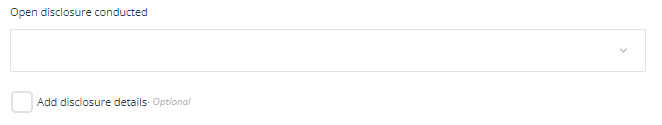
Business Rules Builder
Business Rules Builder allows you to program the automatic population of the ‘assign’ fields based on the user’s selection of incident type, category, severity and other values. Default values can be programmed for any or all the fields in the Assign component saving users time and making incident reporting significantly easier.
The business rules builder gives you the flexibility to manage different adverse events differently.
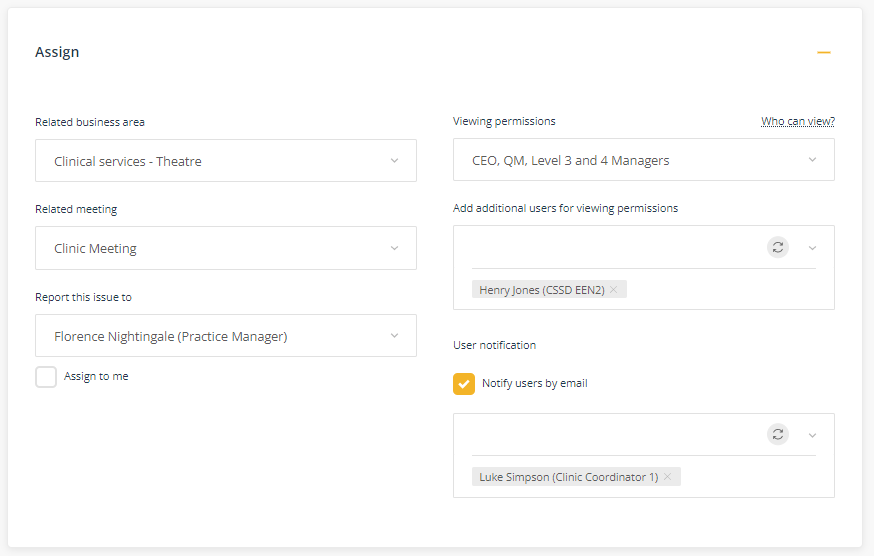
You gain more control, add built-in intelligence to how events are coded, ensure events are managed as per the organisation’s policy, and reduce the risk of critical issues being overlooked.
Looking at implementing or enhancing the Incidents Register? Get in touch to organise your free incident management demo.