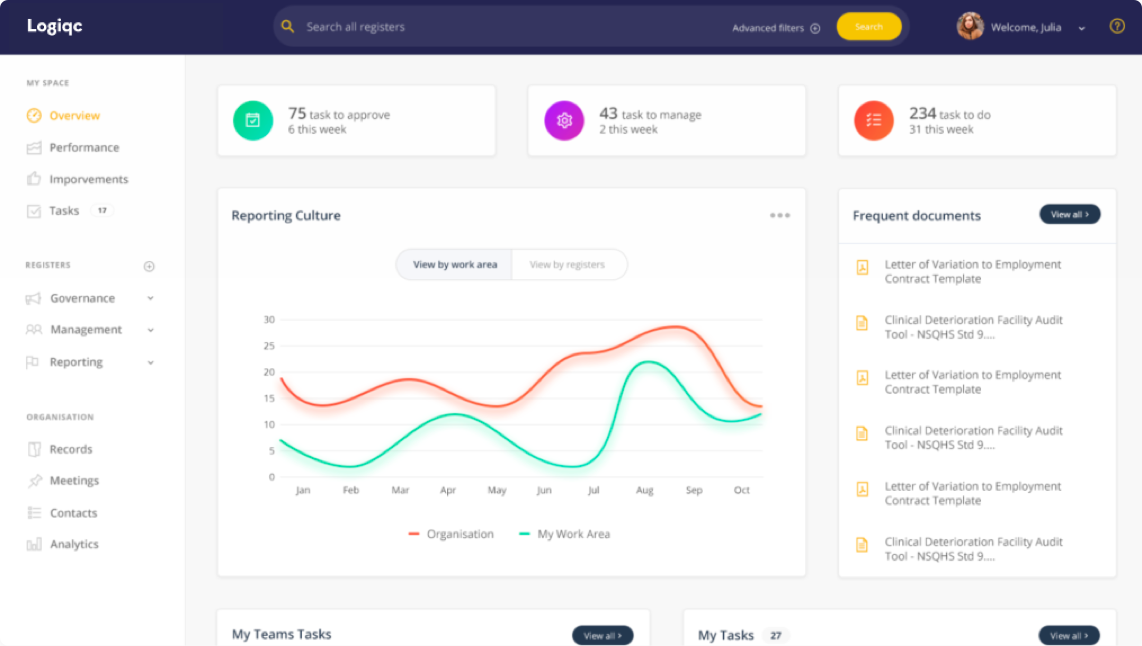As Logiqc prepares to launch its new mobile app, CTO Damien Turnbull tells us all about what this development means for users.
Designed with frontline teams in mind, Logiqc Mobile brings key features, such as real-time reporting, feedback submission, and instant access to documents, into a streamlined, intuitive mobile experience that supports quality and safety management wherever work takes place.
A Mobile App Built for Frontline Quality and Safety
Logiqc Mobile is a really exciting development for us. Essentially, it brings the core features of the Logiqc platform straight into the hands of users, no matter where they are. The main idea behind it was to make it easier for frontline staff, who are often on the move or working in areas with limited desktop access, to stay connected to quality and safety processes in real time.
We designed it as a native app because we wanted it to feel truly mobile, something that’s easy to use, finger-friendly, and makes the most of the tools people already have in their pockets, like the camera. So, whether you’re reporting an incident, raising a maintenance request, giving feedback, or looking up a policy, it’s all right there when you need it.
At the end of the day, it’s not just about convenience. It’s about helping organisations uphold high standards in governance, compliance, and continuous improvement, all without having to be tied to a desk. We wanted to make something that just works, wherever you are.
Why Logiqc Chose a Native Mobile Experience
The main driver was really listening to our users and understanding how their work is changing. A lot of them aren’t sitting in front of a desk all day. They’re caring for patients, out visiting clients, working in the field, or moving between sites. We kept hearing that they needed something that worked well on the go, without the friction of trying to use a desktop system on a small screen.We also saw that the health sector, particularly here in Australia and New Zealand, is starting to embrace mobile technology more and more. Devices are cheaper, more reliable, and people are expecting workplace tools to be as simple and responsive as the apps they use in their personal lives. The question wasn’t just whether we could build a mobile solution, but whether people would actually use it. Based on what we've heard from clients, the answer is yes, they're ready.
A native app allows us to deliver a really fast and intuitive experience that integrates seamlessly with device features like cameras and even allows offline functionality. That way, people can log an issue or report an incident in the moment, even if they’re in a remote area without internet access. It’s all about enabling real-time engagement with quality and safety processes, and ensuring that essential systems are as user-friendly and accessible as the tools people already rely on in their everyday lives.
Supporting Frontline Staff with Real-Time Access
The app is really aimed at frontline staff and operational managers; the people who are providing care and out there delivering services day to day. They’re the ones who need to be able to engage with quality and safety processes quickly, without having to find a desk or log in to a computer. Whether they’re on the floor, out visiting clients, or working in more remote settings, Logiqc Mobile gives them that flexibility.The big issue we wanted to solve was accessibility. Traditional quality systems are pretty desktop-bound, and that can lead to delays, especially when something urgent happens or when information needs to be captured right away. With the app, all those key functions like incident reporting, giving feedback, or accessing documents are directly in the hands of users. It makes a huge difference in how fast people can respond and how accurate that information is.
A key benefit of Logiqc Mobile is that it supports real-time engagement. When an incident occurs, users don’t have to wait until they’re back at their desk to report it. They can record it instantly, even attaching photos, which makes the report more detailed and accurate, because, as they say, a picture speaks a thousand words! This approach speeds up response times and ensures the information captured is complete and reliable.
Looking ahead, we’re also adding audit functionality, which will really expand what the app can do. For example, team members doing environmental or clinical audits will be able to walk through a site, answer questions right in the app, and document their findings on the spot; no more paper forms needed.
Whether it’s hospital staff, remote teams in the field, or allied health professionals working across different locations, Logiqc Mobile is all about making things more efficient, responsive, and clearer when it comes to managing quality and safety processes.
Key Features Available at Launch
At launch, Logiqc Mobile brings the features that our users have told us are most important when they're away from their desks. As I mentioned earlier, staff will be able to report incidents, improvements, hazards, and feedback directly through the app, right when things happen.
Another key feature is the ability to quickly raise repair or maintenance requests on the spot, which is a huge plus for organisations wanting to ensure their facilities stay safe and functional without delays.
We’ve also made document access a priority. Users can search for and view the latest policies, procedures, and work instructions right from their phones. This is very useful for those out in the field, as it allows them to access critical information without having to go back to a desk or wait to speak to someone.
The app interface has been designed to be clean, simple, and intuitive, so users can get in, complete a task, and move on with minimal friction. We’ve also thought about situations where internet access might be unreliable or unavailable. That’s why users can still log incidents, improvements, repairs, and feedback offline, and the data will sync automatically when the device is back online; perfect for remote or mobile teams.
Seamless Integration with the existing LogiqcQMS platform
Logiqc Mobile is fully integrated with the existing LogiqcQMS platform, it’s really just an extension of what our users are already working with. Everything that gets submitted through the app flows straight into the core system in real time. There’s no duplication, no delays, no extra setup; what you do on your phone shows up instantly on the desktop.
And the great thing is, you don’t need to create new users. It all connects to the same environment, using the same permissions and security settings already in place. So from a client perspective, it’s seamless. You’re just taking the power of the platform and putting it in people’s hands, wherever they are.
Built with Security and Privacy at the Core
Data security and privacy have been front and centre for us throughout the whole process of building the app. We’ve built Logiqc Mobile to sit securely within the same cloud infrastructure as the LogiqcQMS platform, so all the same protections apply. Everything’s encrypted, whether it’s sitting on the device or being transmitted to the server.
We’re using industry best practices for authentication and encryption, so only authorised users can access the app. It’s all role-based too, so you only see what’s relevant to your job, just like in the main system.
If an organisation uses single sign-on, the app supports that as well, which just adds another layer of security and makes things easier from an IT management point of view.
And in terms of privacy, we stick closely to Australian and New Zealand laws and standards. The data stays within our secure hosting environment at all times. So, in short, we’ve taken a really strong, security-first approach from day one.
Overcoming Offline and Configuration Challenges
I’d say one of the biggest challenges we had to overcome was getting the app to work really well offline. A lot of our users are out in the field or in places where the internet connection isn’t reliable, or sometimes there’s no connection at all. So we had to make sure the app could still do what it needed to do even when it wasn’t online. Things like reporting incidents or submitting feedback had to be saved locally and then synced back properly once the device reconnected. That took quite a bit of planning and testing to get right.
The other big challenge was around configuration. LogiqcQMS is a pretty large and flexible platform; different clients use different parts of it, and there’s a lot of variation in how each system is set up. Some fields are turned on, others aren’t. So we had to make sure the mobile app could handle all of that and adapt based on how each client’s system is configured. That was tricky, just because of how much variation there is, but it was really important to get right so that everyone gets a seamless experience, no matter how their system’s set up.
Launch Timeline and How to Access the App
We have been rolling it out to early adopters over the last couple of weeks; basically, some of our existing clients who’ve shown interest and were keen to try it out. That gave us a chance to see how it performed in real-world settings and to get some really valuable feedback from the people using it day to day.
It is now available to all clients as a free download on both the Apple app store and Google Play store. We’re really looking forward to seeing how our clients interact with it, and we’re hoping their feedback helps us constantly improve on the app and user experience.
Why Logiqc Mobile Is Free for Existing Clients
The app is completely free to download for any of our existing clients who are licensed LogiqcQMS users. We made that decision really deliberately; it’s about making sure the people who need access to these tools can actually use them, without having to jump through any extra hoops or deal with added costs.
We know that a lot of the people using Logiqc day to day aren’t necessarily sitting at a desk; they’re out on the floor, moving between sites, or working in the field. So, having mobile access is becoming less of a 'nice to have' and more of a necessity. By making the app freely available, we’re removing any barriers to engagement and helping organisations get more out of the system they already use. It’s all part of our broader goal to support safer, more responsive, and more efficient operations right across the board.