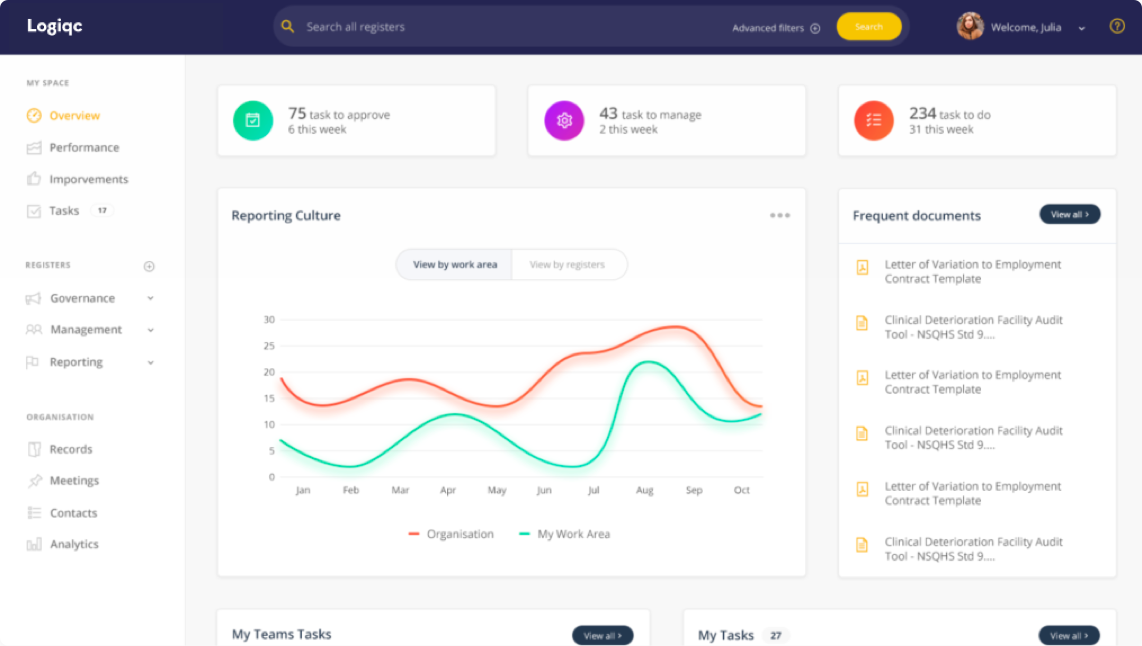Implementing enterprise-wide technology systems requires everyone, at every level, to understand how to use the system. Naturally, this presents some challenges for training since team members require different information and skills, depending on their roles and responsibilities. Then there are the new joiners who also need to get up to speed on how to use the system. Additionally, technology itself never stands still. As new features and updates are released (which, as you know, is a monthly occurrence here at Logiqc HQ), further training is required.
So, to meet these challenges, we’ve designed the LogiqcQMS Academy. Our aim was to deliver an accessible and relatable learning experience for all, which is why we have created training videos with course information linking to relevant articles within the LogiqcQMS Knowledge Base (there are loads of useful resources in there if you aren’t already familiar). Courses don’t just provide instruction on ‘how’ to use LogiqcQMS. We also focus on the ‘why’, so that you can understand how the QMS can support your role in achieving your organisation’s objectives. If you’re in the trenches of building your QMS, we also focus on ‘what’ the QMS could be used for – so you can start to imagine the possibilities of how the system can grow with your organisation.
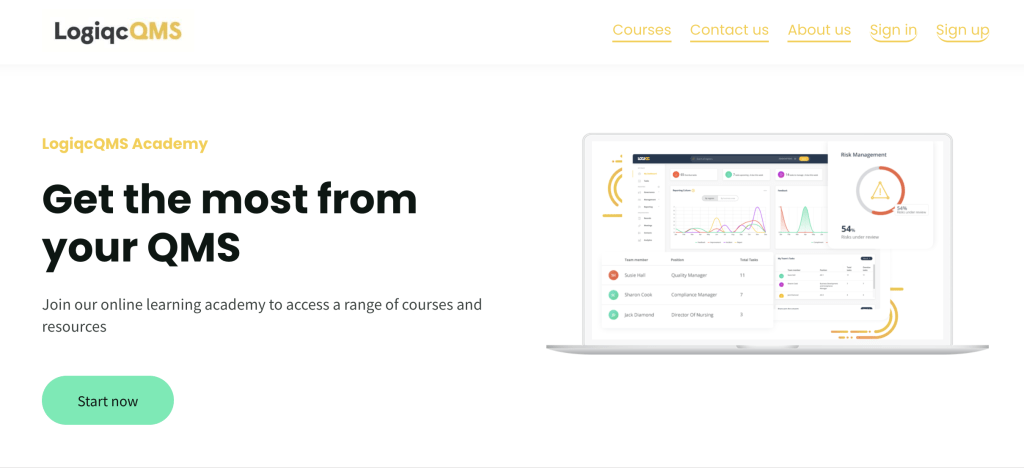
Training is focused on the individual user, allowing you to access just the information you need, suited to your skill level and responsibilities. But if you wish to upskill in more advanced courses, you can. Learning is self-paced, and all courses are free to access. The LogiqcQMS Academy is just as smart as you are. It will remember what you have completed and will provide certificates upon course completion.
We’ve launched the Academy with a range of introductory courses, including how to add items to registers, how to search, navigate and filter, and how to report an incident. But this is just the beginning. Over the coming months, we will be extending our range of courses to include more advanced training targeted to managers and specialised users. Here’s a quick overview of what we cover in the three levels:
- Introductory:
- How to search, navigate and filter
- How to report events – feedback, incidents, improvements, and repairs
- Intermediate
- How to build the QMS
- How to complete tasks
- Advanced
- How to delegate, manage and close items in the QMS
- How to use the QMS to support specialised roles (contract manager, risk manager, HR manager, WHS manager, quality manager)
- How to monitor the organisation’s performance
- How to use data analytics to support a learning organisation
If you’ve been looking for ways to facilitate in-house training easily, empower your team to upskill at their own pace, and get maximum value from your QMS – the LogiqcQMS Academy can support this and more.
LogiqcQMS users can register for free and follow these instructions for how to sign up and enrol in a course. We are committed to providing you with the best learning experience possible, so please get in touch with any feedback or suggestions as you work through the LogiqcQMS Academy.