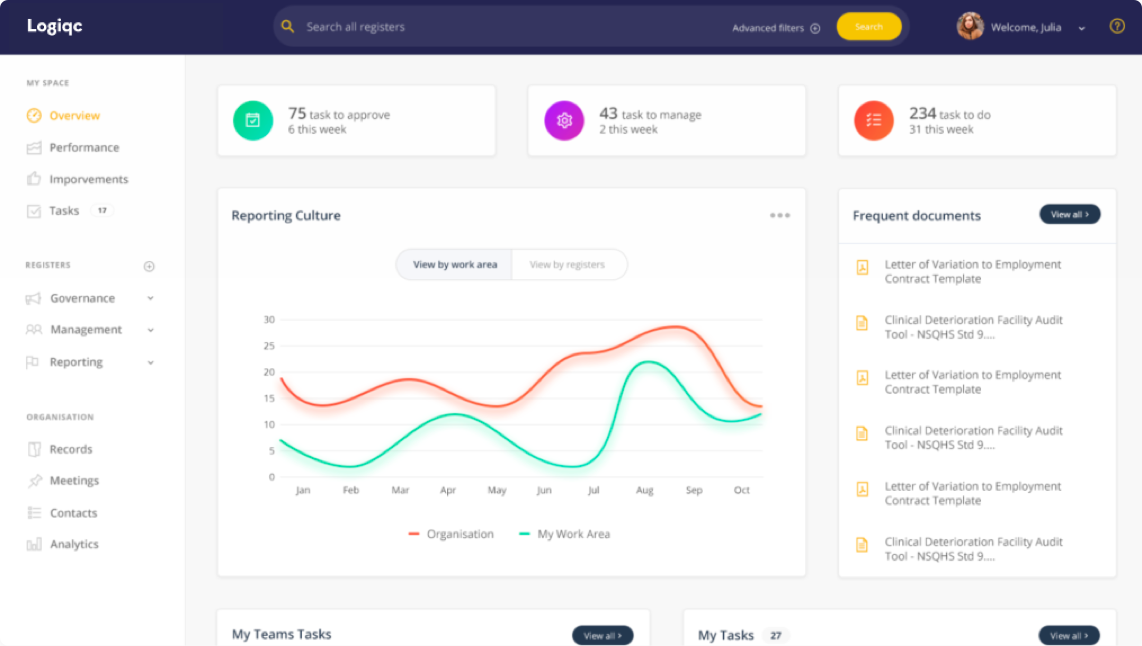It’s been 18 months since we released our new v6 platform, which set a new standard in QMS software. But you might have noticed that we didn’t stop there. We’ve been busy adding to the platform every month, to continually improve our users’ experience. In case you missed it, here is a round-up of our top 10 new features over the 2020-21 financial year.
#1: Bulk edit
With our new Bulk edit feature, you can now select 10, 20, 50 or hundreds of documents at a time and make changes to a variety of fields in a single action.
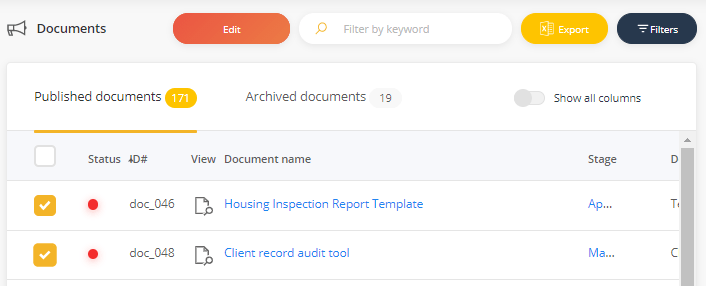
#2: File links
When adding a document, contract, or record to your system, you can now choose to upload a file or input a hyperlink. LogiqcQMS supports https (web) and Sharepoint addresses, opening up a whole host of new possibilities for interconnectivity.
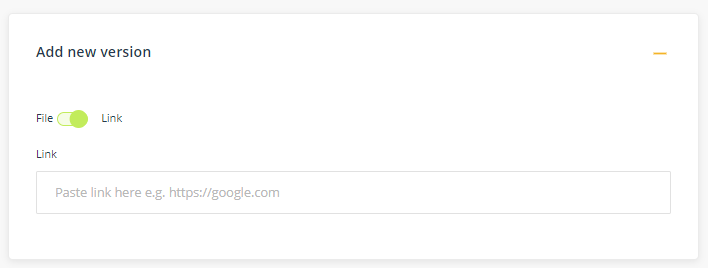
#3: User generated item ID numbers
You may have implemented LogiqcQMS but wanted to maintain your own numbering system for documents, contracts and records. This new feature allows you to replace the system-generated ID numbers with your own numbering system.
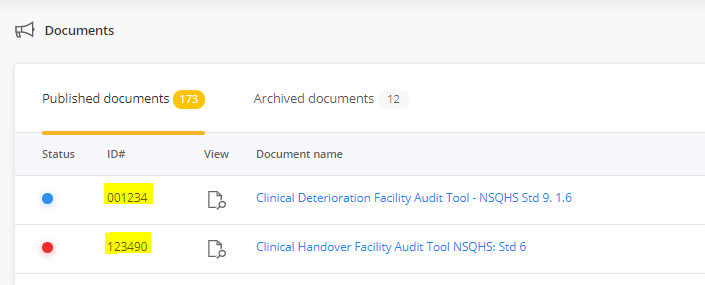
#4: Business rules builder
This one was a game-changer. With this feature, you can program how fields are populated based on user selections. So, your LogiqcQMS can now follow your organisation’s business rules and ensure reported events (Incidents, Feedback, Improvements or Repairs) are assigned to the right person, every time. This makes it much easier and quicker for staff to report, helping to build a stronger reporting culture.
#5: Controlled actions
Controlled actions allows you to configure your LogiqcQMS to comply with your organisation’s incident and complaints management procedures. Pre-program action sequences to help manage issues quickly and strengthen the consistency of how events are managed across the organisation. For example, when an issue such as an incident is reported, you can now choose to initiate a set of pre-programmed actions. Once you have assigned each action to a user, LogiqcQMS will send the task automatically according to the pre-programmed data rules.
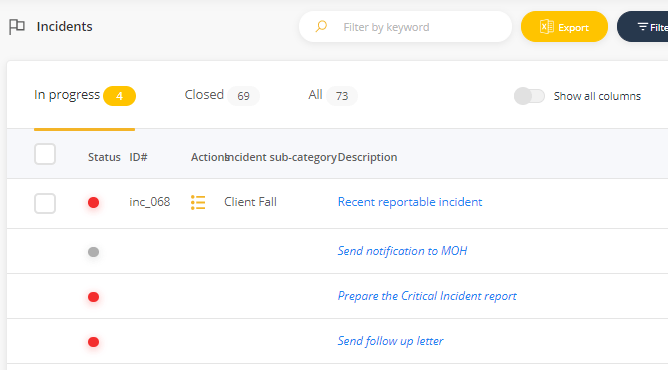
#6: Single sign-on for Azure Active Directory
Single sign-on (SSO) is an authentication scheme that allows a user to log in with a single ID and password to all the software programs you have linked to your Active Directory. Now you can establish SSO for LogiqcQMS users.
#7: Specialised dashboards for quality, safety and risk
We’ve built three dedicated dashboards for monitoring compliance with standards, operational and strategic risks, and incident trends and response timelines.
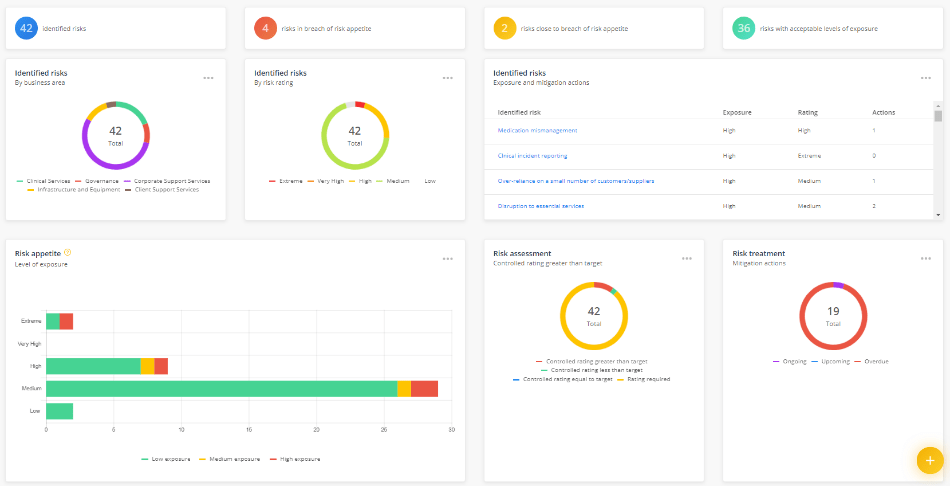
#8: User viewing permissions
Viewing permission controls are now available on all registers across the platform, providing greater control over who can see what.
#9: Manage your own notifications
We get it, too many notifications can be annoying and disruptive. With this new control, you can deliver all overdue task reminders in a single email and choose when and how often you are notified.
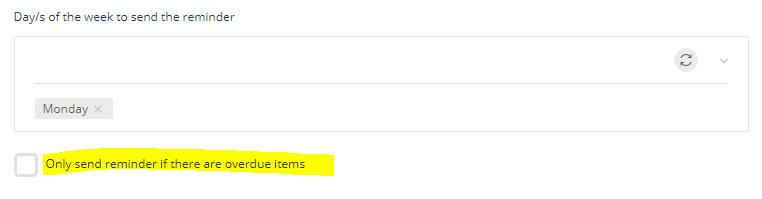
#10: Brand new Knowledge Base
Get help, fast with the new LogiqcQMS Knowledge Base. We’ve uploaded lots of new articles with animated screenshots to guide you through common obstacles and questions. You can also read about all the platform updates we’ve made in the last 12 months.
We’re also working on a major new feature release in the coming weeks – let’s just say, managing and maintaining assets and equipment is about to become that much easier. Stay tuned for more details!
Interested in learning about these features and more? Get in touch to arrange an online demonstration.