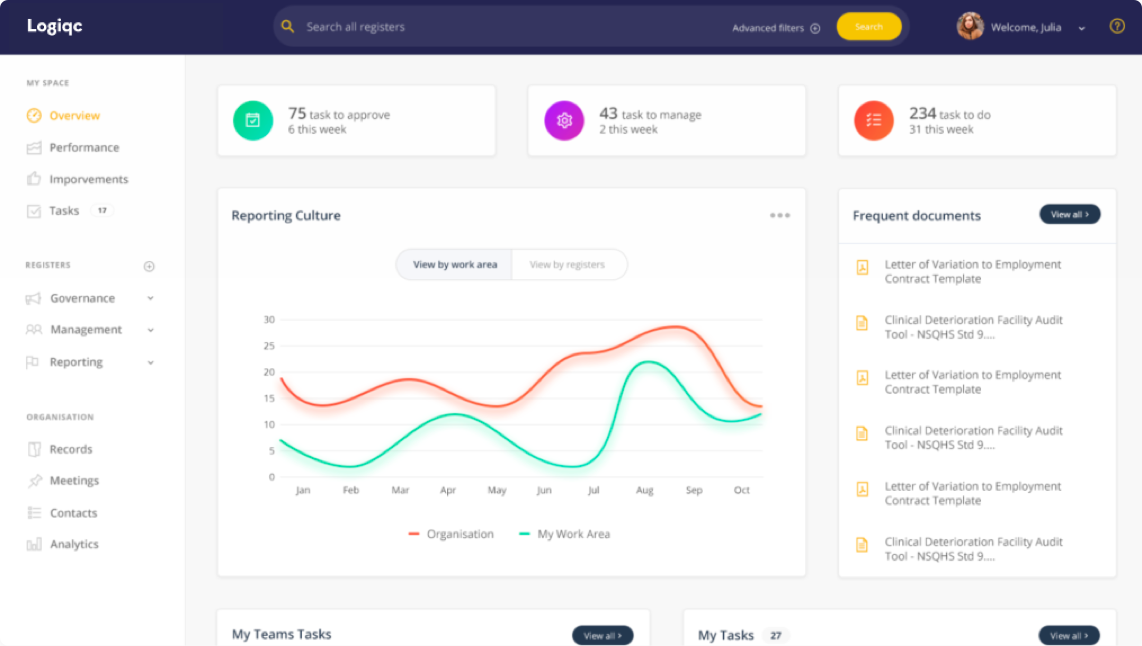This month, we have released two major new features based on popular requests from our customers – Bulk edit and File links.
We’re excited to share these new additions with you, which we hope will significantly reduce the time you spend on system maintenance and open up new possibilities for linking your LogiqcQMS with content in other web applications.
Designed to make change faster
Bulk edit
Bulk edit allows you to select multiple register items and apply changes to all items in one single action. Imagine your organisation has recently undergone a restructure and as a result, you now need to re-assign hundreds of documents to new business areas to reflect the organisation’s new structure. With our new Bulk edit feature, you can now select 10, 20, 50 or hundreds of documents at a time and make changes to a variety of fields in a single action.
Additionally, items such as incidents or feedback can be re-coded to correct errors that may have been made at the time of submission. Bulk edit also works on closed items, meaning that cleaning up old inaccurate coding and data is now a breeze!
Cost: Included as part of all subscriptions
Designed for interconnectivity
File links
Cloud-based technology is now commonplace in most organisations. So, why can’t you link online content in your LogiqcQMS? Well, now you can. With much encouragement from our users, LogiqcQMS now accommodates URL’s as well as files when uploading to a register and creating new tasks.
We now support http/s (web) and Sharepoint addresses, opening up a whole host of new possibilities. For example, you can add each page of your corporate website as an item in your Document register, assign to the right staff member and hey presto – managers are getting automatic reminders to review and advise on updates needed. This feature can also allow you to use LogiqcQMS as a structured reminder system to update documents that live on your Sharepoint Intranet.
Cost: Included as part of all subscriptions
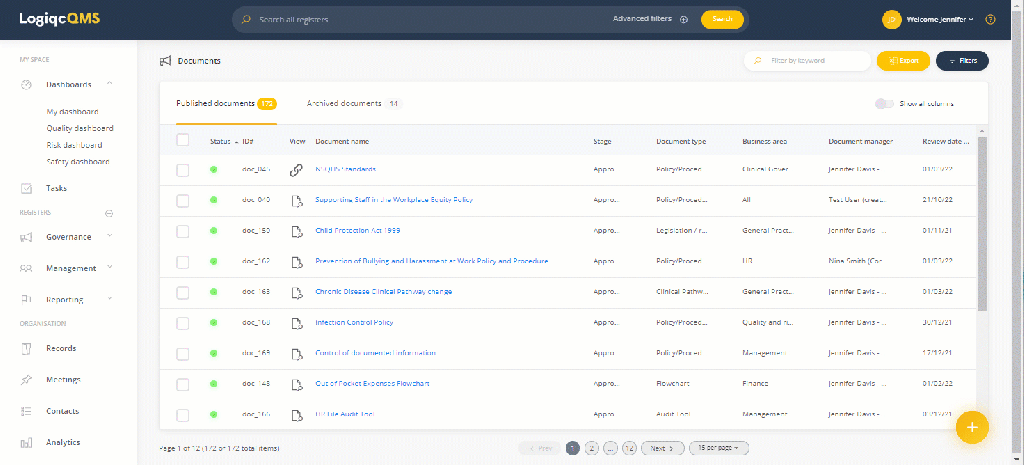
LogiqcQMS customers can read more about our latest platform updates in the Knowledge Base. Not a customer yet but interested in seeing if LogiqcQMS is the right fit for your organisation? Let’s start a conversation.