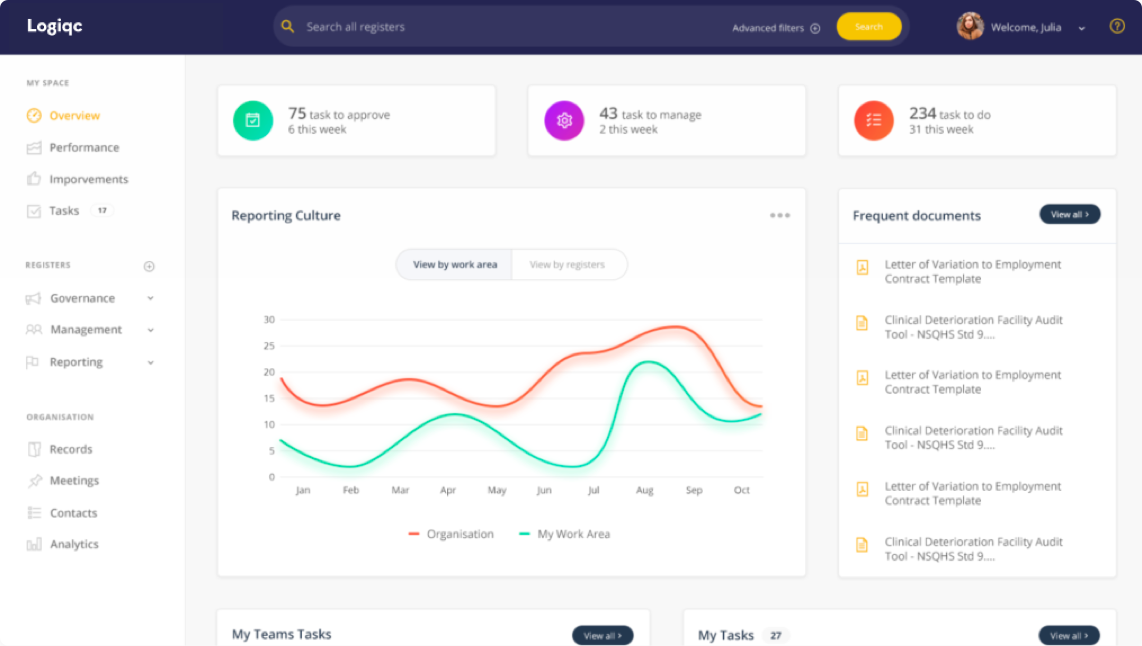Our latest updates help take the guesswork out of who to report incidents to and how to manage issues. These new game-changing features ensure your LogiqcQMS supports management to manage adverse events in accordance with your organisation’s policies and procedures. They also make it easier for staff to report and use the platform.
Designed to strengthen the reporting culture
Business Rules Builder
Build your own workflow rules and make it easier and faster for staff to report issues. This new feature:
- Ensures reported issues such as incidents and complaints go to the right person every time.
- Creates a business rule that specifies who is to be notified and who can see the incident based on the incident type and category chosen by the person reporting the issue.
- Includes rules for how the incident should be coded by ‘Business area’ and ‘Meeting’.
- Allows you to control how all of the fields in the ‘Assign’ section are populated, making it much easier for users to report.
Cost: Additional subscription
Designed to help managers manage
Controlled Actions
Support Approval Officers to manage issues according to organisational policy and procedures. This is a powerful feature giving you the ability to pre-load the default actions with pre-written instructions that Approval Officers simply activate when managing issues, such as incidents or complaints. This feature allows Approval Officers to:
- Send default tasks and instructions.
- Send multiple and concurrent tasks from a single reported item.
- Ensure issues are managed consistently.
- Ensure immediate email notification to the right people every time.
Cost: Additional subscription
Expanded Viewing Permissions
You asked, we delivered. You can now extend control over viewing permissions to all registers. This new feature:
- Significantly improves the management of confidential and sensitive material.
- Reduces risk of confidential material being shared by mistake.
- Expands options for using the platform.
Cost: Included as part of all subscriptions
LogiqcQMS customers can read more about our latest platform updates in the Knowledge Base. Not a customer yet but interested in seeing if LogiqcQMS is the right fit for your organisation? Let’s start a conversation.