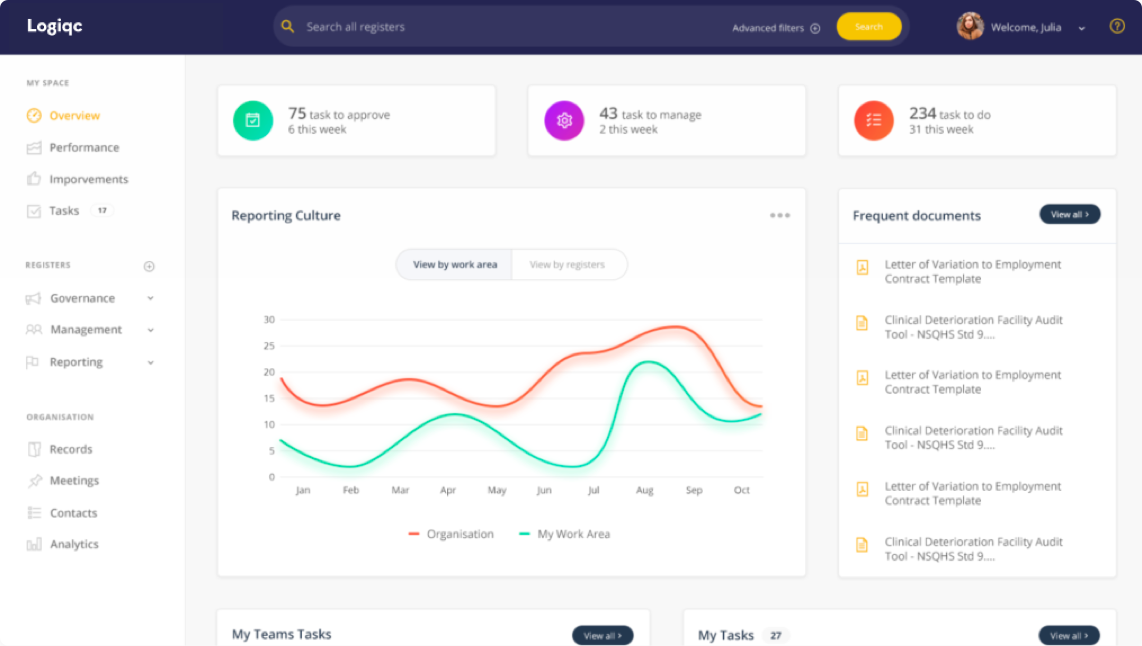The ability to book assets is an essential requirement for many organisations. From meeting rooms and company vehicles to laptops and other specialised equipment, efficient booking and management of assets is often crucial to keep operations running smoothly and maximise productivity.
Systems for booking and managing assets
While some organisations opt to use email/calendar programs like Outlook for booking assets such as meeting rooms, this approach comes with various limitations and issues:
- Double handling:
Separate systems operate independently from the asset register, which results in double handling, lack of centralisation, and the need to manage an additional system. - More complexity:
Calendar-based programs are not primarily designed as booking systems, and using them to manage the booking of a broader range of assets becomes a complex and challenging task. Organisations end up having to create and manage multiple public calendars. - Difficulties for staff:
Employees who lack high levels of computer literacy can find difficulties when trying to manage asset booking using platforms not designed specifically for that purpose.
Logiqc’s Asset and Maintenance registers provide a streamlined solution for managing your assets, including equipment, plant, vehicles, and medical resources. With these powerful tools at your disposal, you can significantly reduce risks and improve safety across your organisation.
But did you know that Logiqc can also help you efficiently manage the booking of these assets?
The powerful simplicity of Logiqc’s Asset Booking add-on
While there are several asset booking systems available in the market, they usually have a common limitation – they are designed for organisations that generate revenue from their assets and therefore charge per seat. Logiqc’s Asset Booking add-on offers a distinct advantage by allowing all staff members to conveniently book assets without incurring extra costs per person.
Other compelling benefits of our optional Asset Booking add-on are:
- It allows your users to seamlessly create and manage their own bookings of available assets.
- It provides the organisation with insightful analytics and Assets Utilisation Reports, enabling you to optimise your investment in assets and make data-driven decisions.
- It integrates with MS Outlook Calendar, giving your users a clear view of their bookings.
Managing a large number of assets can be a daunting task, especially when it comes to receiving, reviewing, and approving all booking requests.
To alleviate this burden, our asset booking add-on empowers users to self-serve and easily make and manage bookings of assets that have been marked as bookable. Upon booking, a confirmation email is automatically sent to the user, and thanks to our seamless integration with Outlook, the booking is automatically added to the user’s calendar, ensuring a hassle-free experience.
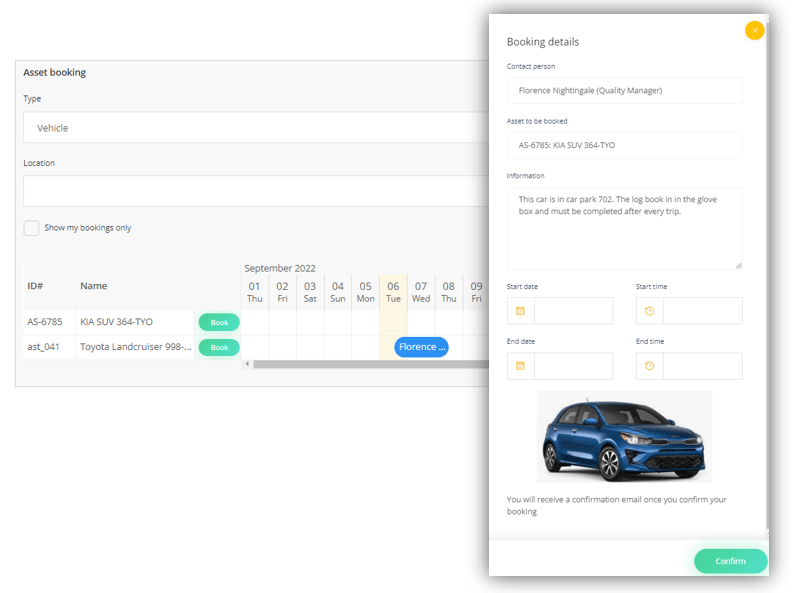
Property management and booking
Enabling the Property Management feature in your QMS unlocks a ‘Property’ option in the Asset type menu. Once selected, this option reveals a range of property-related fields, as well as the intuitive property booking component.
While property bookings are centrally managed, all users can view the property availability report from their Account menu which helps staff self-serve information that’s usually locked away in a spreadsheet or calendar.
The flexibility of the Asset Booking feature and the Allocations component
The Asset booking component and the Allocations component can work seamlessly together, allowing an asset to be allocated to a specific user while remaining available for booking. This capability is particularly useful for vehicles that are assigned to a staff member for home garaging but can still be booked by other staff during the day.
In other words, the allocation feature doesn’t prevent the asset from being booked, so it allows for more flexibility and efficient use of assets.
To learn more about our Booking Asset add-on simply get in touch with us today. Our team is always ready to assist you with any questions you may have.