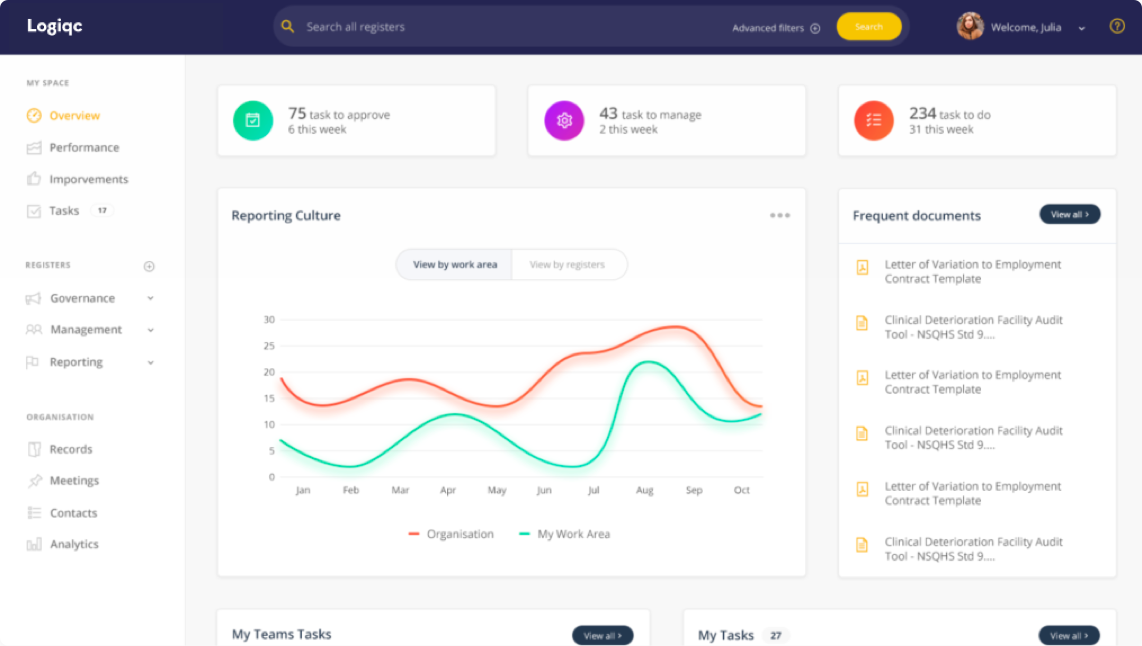We spoke with Tim Grillmeier, Senior Frontend Developer at Logiqc, about the team’s journey to enhance the platform’s accessibility. Tim shared how they tackled the challenge of making the platform more inclusive, striking the perfect balance between usability and performance. His passion, along with the team’s commitment to improving the user experience for everyone, shines through, and they are excited for users to experience the transformative changes firsthand.
What were the most technically challenging aspects of implementing the accessibility changes, and how did you approach them?
That’s a great question. The primary challenge was applying accessibility improvements across a massive SaaS platform with nearly 100 unique views or pages, each containing numerous interaction points - form fields, buttons, data displays, timelines, tables, file previews, and more. It's a very sophisticated platform, so ensuring consistency across all these elements was a significant challenge.
While the technical requirements were clear, the real challenge was managing the implementation across the board. To address this, we took a methodical approach, which is exactly what you’d expect from a team with expertise in quality management software. We followed a structured process, ensuring that accessibility was integrated seamlessly at every level.
And did you approach it in phases or as a single large initiative?
Yes, we took a phased approach, somewhat aligned with a traditional waterfall model. The accessibility work was part of a broader user interface uplift, which included analysing and improving the overall user experience. From the start, Bret (Bret Mannison, Co-Founder and Product Development Lead at Logiqc) and Unna (Unna Liddy, Executive Director of Business Development at Logiqc) have been incredibly committed to inclusivity, ensuring that the platform is accessible to all users, regardless of their needs. That’s actually one of the things that initially drew me to Logiqc, their people-first mindset.
Even before my time on the project, a strategic decision was made to collaborate with a UX designer, Ariel Beninca, to set the initial design and who is very aware of accessibility standards. So, right from the get-go, the project had a strong foundation, ensuring that the new design adhered to best practices for readability, contrast, and overall usability.
Then, of course, there's the actual implementation. Beyond the visual design, there were also under-the-hood changes required to ensure strong compliance with accessibility standards. Logiqc’s platform is constantly evolving in response to client feedback and anticipating what our clients need. Accessibility isn’t a one-time fix - it’s an ongoing commitment. Every new feature we roll out is developed with accessibility in mind, making it a core part of our design and development ethos moving forward.
Which specific accessibility techniques or technologies were used to address the identified standards, and why were they chosen?
A bit about my background - I’ve spent well over a decade building front-end systems, and when it comes to accessibility, there’s a clear source of truth that we refer to: the Web Content Accessibility Guidelines (WCAG). These standards, defined by the W3C, provide an exhaustive framework for ensuring digital accessibility.
When I joined the team, we already had a UX designer focusing on accessibility, but one key gap was a comprehensive, structured comparison between the new UI design and the full WCAG criteria. To address this, I conducted an extensive accessibility audit within my first few weeks. This involved reviewing every single point in the guidelines, a process that took the better part of a week. Each checkpoint required anywhere from a few minutes to 20 minutes to evaluate, depending on its complexity. It was a significant undertaking but essential for ensuring we were meeting international accessibility standards.
The results were encouraging - our new UI uplift already met the majority of WCAG standards, which is a rare achievement, as accessibility is often overlooked. The audit also identified some weak points that we then worked to improve. For readability, we ensured text was appropriately sized, used accessible fonts, and followed best practices for character limits. In terms of contrast, we made sure that all interactive elements, such as buttons, form fields, and navigation items, had sufficient contrast against their backgrounds. We also assessed the content structure across the platform to maintain clarity, appropriate spacing, and a logical flow of information, ensuring it was easy to navigate and understand for all users.
How did you ensure the changes were thoroughly tested for accessibility across different devices, browsers, and assistive technologies?
To ensure thorough testing we first made sure to have a strong testing team in place. This included the entire development team, the designer, and the product managers. We have a robust quality assurance life cycle, where tasks are not a single body of work, but broken down into smaller tasks and reviewed at multiple stages - by the designer, the development team, and then the product managers for final review and sign-off.
We also conducted some user interviews. There are a few big fans of the platform, and Bret reached out to them to organise virtual and face-to-face meetings. During these sessions, we demoed the new platform, contrasting it with the old one, and received some valuable feedback. A key point that was highlighted every time was how much clearer the platform is, with an emphasis on readability, legibility, and high contrast.\
One important consideration is that some of the primary users of this platform are quality assurance officers, who typically use it for four out of eight hours each day. Any effort to reduce strain on their usage, such as improving readability and accessibility, is essential. We're working towards ensuring the platform is accessible not only from a usability perspective but also from a mobility standpoint, making it available on any device, wherever it's needed. On mobile devices, usability truly shines because of the small content window that fits in the palm of your hand. Mobile users often face distractions - like sunlight or being on the move - that desktop users don't. This requires a simple, intuitive, and clear interface that doesn’t demand users stop and focus. It's important that the content is easily legible, well-organised, and has a clear visual hierarchy. These elements were key considerations during the implementation of accessibility features.
What impact, if any, did these changes have on the platform's performance, and how were any potential issues mitigated?
We haven't noticed any negative impacts so far. One of our main focuses has been ensuring that the rollout of the new UI, which has all of the accessibility changes, doesn’t disrupt the user experience or create any issues.
The challenge with technology is that it’s often underappreciated when it’s working well, but problems become evident when something goes wrong. The best measure of success is when users don't encounter any issues at all. Internally, we’ve had a few people try out the new UI with accessibility updates, and they've found it so intuitive and easy to use that switching back to the legacy system feels like a jarring experience. This shift - where users find the old system more difficult to navigate - serves as a strong indicator of how well the new UI performs and how much it will benefit users.
What lessons did you learn from this project that you believe will improve the development process for future accessibility updates?
I think the biggest lesson from this project was the importance of transparency and awareness of the different accessibility guidelines we were aiming for, ensuring a performant and accessible user experience for the Logiqc platform. The team initially found the audit daunting, especially when seeing how extensive the success criteria were. Despite this, Logiqc was already in a good position, and now that we're aware of potential weak points, we have a clear path to address them in the future.
In many SaaS platforms, accessibility often gets overlooked, especially by companies that are slightly larger or operating with lean teams, such as startups. These companies do the best they can, but unfortunately, if users are visually impaired or using the platform for long hours, the accessibility challenges they face may never receive the attention they deserve.
What we’re doing is ensuring we're heading in the right direction. What I've learned is that achieving accessibility for a platform as sophisticated as Logiqc is entirely achievable with the right team and systems in place.
I'm genuinely excited for people to experience this. I believe it’s a huge improvement and sets a great benchmark for making complex systems accessible. There's often this misconception that accessibility comes at the expense of user experience or brand aesthetics, but we've shown that it is possible to achieve all three - usability, aesthetics, and accessibility - in a sustainable way. This is a major accomplishment. I think this attention to accessibility is not common on many platforms. From my experience, accessibility often isn't prioritised, but Logiqc's founders have a unique understanding of the user base. They previously operated in a professional services capacity, so they know exactly what users are going through. They've ensured the platform is as good as it can be, and accessibility is a key part of that. This makes the platform easier to use for everyone.