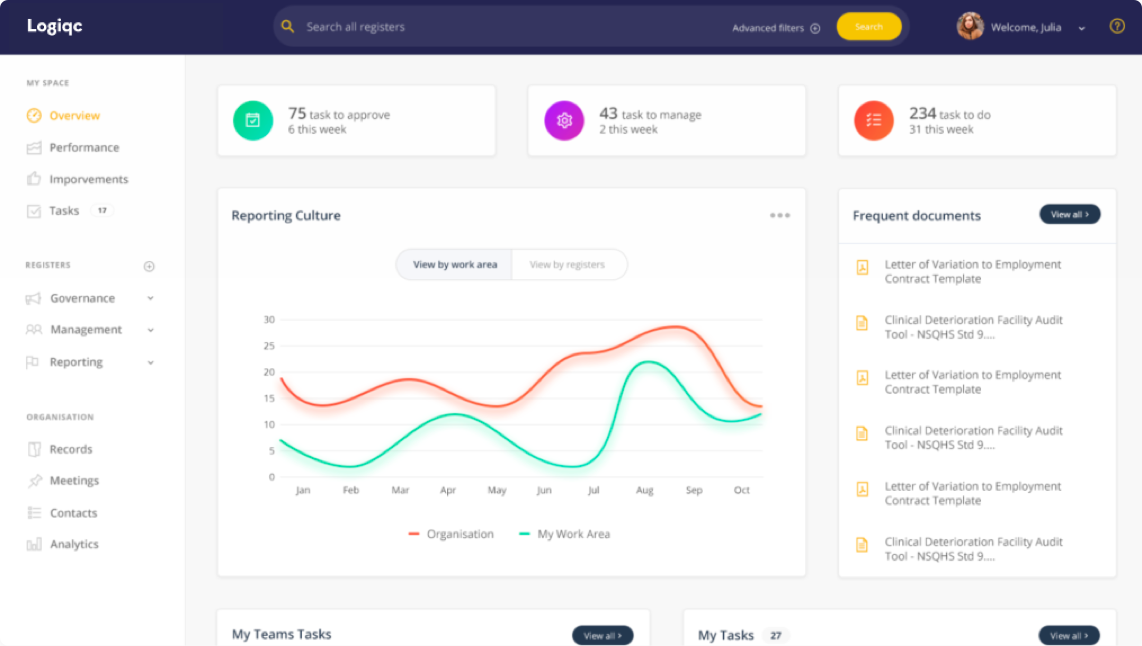As we approach the end of the financial year, our dedicated team has been busy developing an array of exciting new features that can help you streamline processes, save time and ensure consistency.
Major new feature: Multi-site accreditation
The new multi-site accreditation add-on is a key feature for organisations with multiple sites or programs. Instead of using one single evidence report for each site/program, the multi-site Accreditation add-on enables separate evidence reports for different sites or programs against the same standard.
It simplifies quality management for multiple sites/programs, ensures consistency and uniformity in preparing the evidence reports for multiple sites/programs and provides a centralised platform for monitoring accreditation status per site/program.
Here are some key points about the multi-site accreditation add-on:
- Better evidence management:
- Improved component for adding evidence.
- Availability to assign evidence items to different sites or programs.
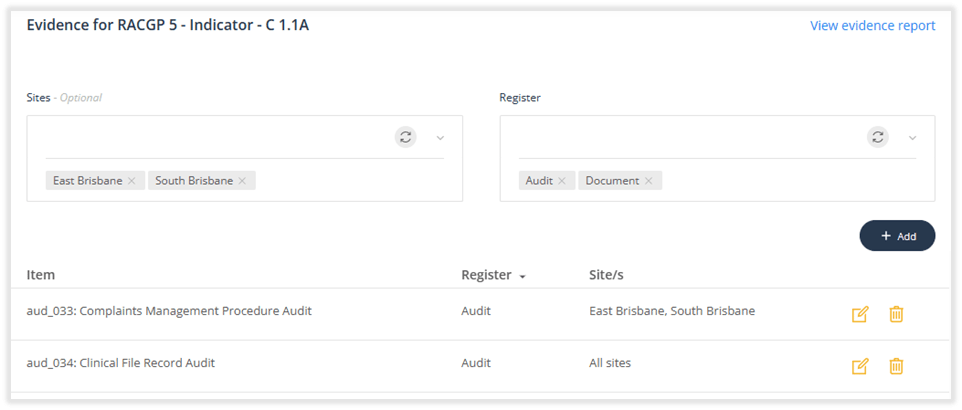
- Effective filters:
- Filter evidence reports to show only the evidence items relevant to a specific site or program.
- Improved assessment:
- Assess each site or program separately and record separate self-assessment scores.
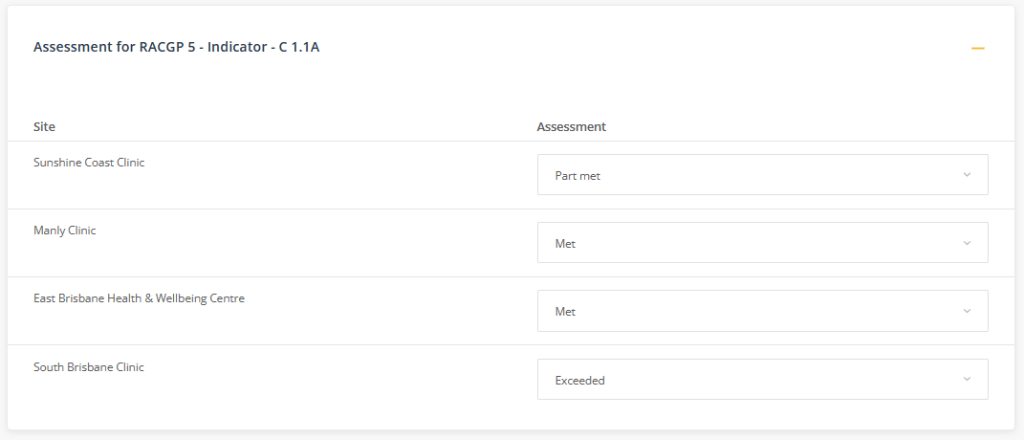
We have also made several improvements to the Incidents register, such as:
Incidents register
- Integrated the reporting of improvements and non-conformances:
Now, users have the convenient option to create items in the Improvement register while reporting an incident. This feature is available throughout all stages of the incident workflow. - New Incident Report:
To access a formatted summary report, you can now simply select the preview icon in the Incidents/Persons involved component. From there, you can conveniently view or download the report. - Validation options for severity assessment ratings in Incidents:
A new control has been added to System settings that allows you to determine at what stage of the workflow assigning a SAC (Severity, Assessment, and Classification) rating is either optional or mandatory. Previously, it was optional throughout the workflow. Now you have the flexibility to make it a mandatory requirement. With this control, you can ensure all incidents are consistently rated based on your organisation’s policy settings. - Gender field in Incidents:
New field in the Incidents/Persons involved component that gives you the ability to assign gender. This includes a new setup list where you can specify the categories relevant to your organisation’s policy settings.
If you would like to learn more about these powerful new features simply get in touch with us today, our team would love to hear from you!