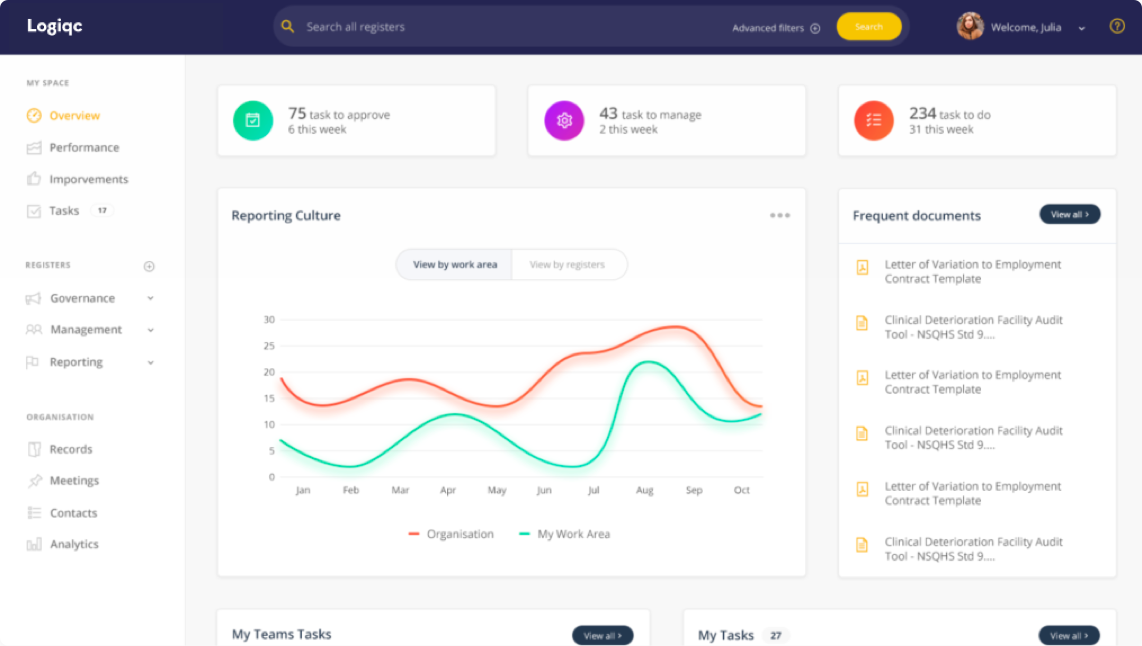No longer do you need to trawl through spreadsheets to unearth useful insights. Our latest features allow users to customise their LogiqcQMS dashboards to save time, visualise and analyse data, and make more informed decisions.
- Select your own widgets – the new ‘Edit widget’ button allows users to control their own experience.
- Drag and drop – once users have selected the widgets they need, simply drag, and drop to the desired location.
- ‘Blackboard’– This new dashboard is a blank canvas, allowing users to build one-off reports for presentations to key stakeholders.
LogiqcQMS currently offers over 35 widgets (and growing) that users can now configure to display across five different dashboards: My dashboard, Risk dashboard, Quality dashboard, Safety dashboard and the new ‘Blackboard’. And it doesn’t matter where users are working from – settings are applied across all devices including desktop, mobile or tablet.
Cost: My dashboard is included as part of all subscriptions, while the Risk dashboard, Quality dashboard and Safety dashboard are an additional subscription of $40 each or $95 as a bundle of three. The new ‘Blackboard’ is free when any additional dashboard is added to the QMS.
In addition to our Dashboard features, we’ve also been working on rapid updates to the Assets and Maintenance registers based on user feedback throughout August. We’ve now released five enhancements, including the capability to keep track of equipment provided to staff. You can catch up on all the latest features and updates released during August in the Knowledge Base.
Interested in learning more about whether a technology-based quality management system is right for you? Get in touch to arrange an online demonstration.