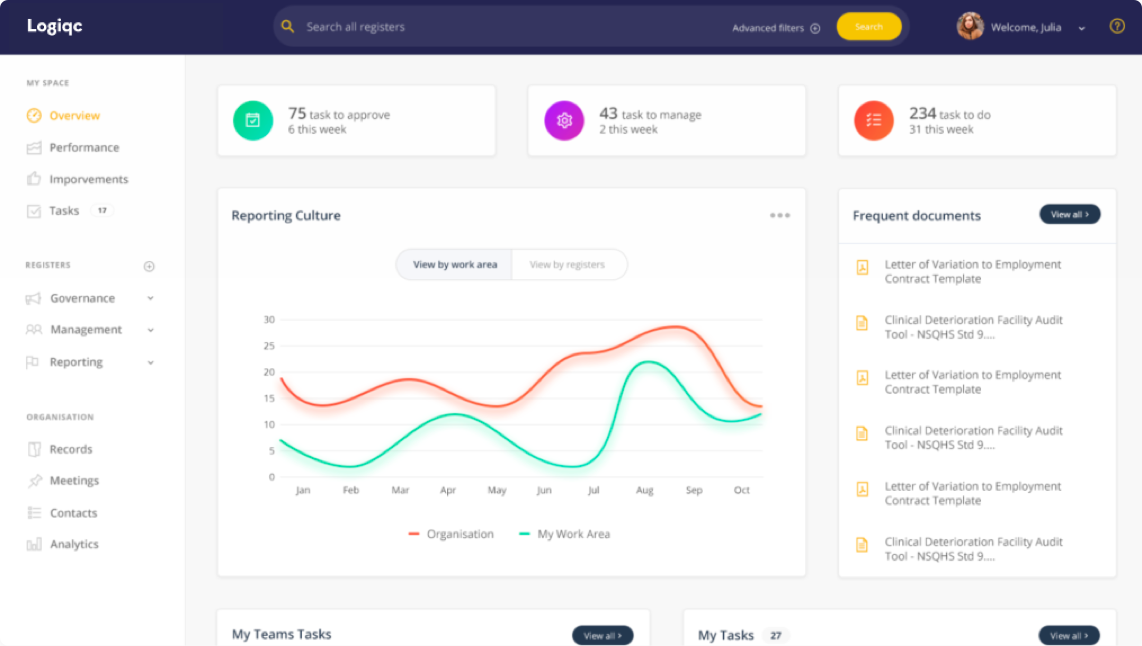November has without a doubt been a big month for LogiqcQMS. On 1st November, we released LogiqcQMS v7, the latest version of our platform which provides organisations with greater control over managing users, licences, and permissions.
On top of this major release, we’ve also implemented 3 new features: editing closed items, compliance with RACGP Point of Care Testing Standard, and audit history of changes to user accounts.
Edit closed items
One of the most requested features is the ability to ‘re-open’ and edit closed items to attach additional records or add comments. We got the message loud and clear and have now released the Edit closed items feature to all v7 systems. This assignable permission can be activated in the accounts of any user with an Approval licence. Once you have been granted permission, an Edit button will appear at the top of any closed item.
In ‘edit mode’ you can:
- Add attached records
- Edit the name of existing attached records
- add notes to the additional comments field
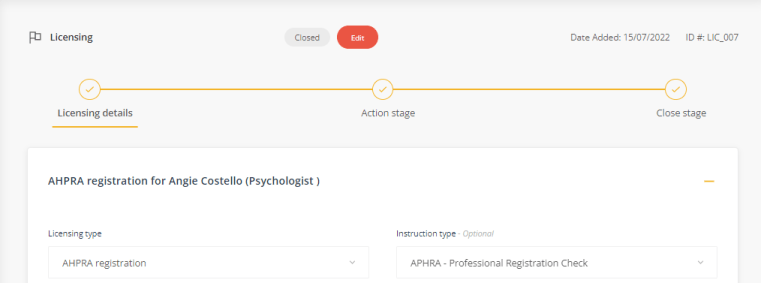
RACGP Point of Care Testing Standard
The Point of Care Testing Standards aim to improve the quality and safety of point-of-care testing performed by general practices.
The benefits point of care testing include:
- the ability to make immediate and informed decisions about patient care
- the potential to improve clinical management and patient health outcomes
- greater convenience and satisfaction for patients thanks to quicker diagnosis and treatment decisions
- more opportunities for patient engagement with the practice team.
An evidence form is now available in LogiqcQMS to support your accreditation with RACGP PocT. Click here to enquire.
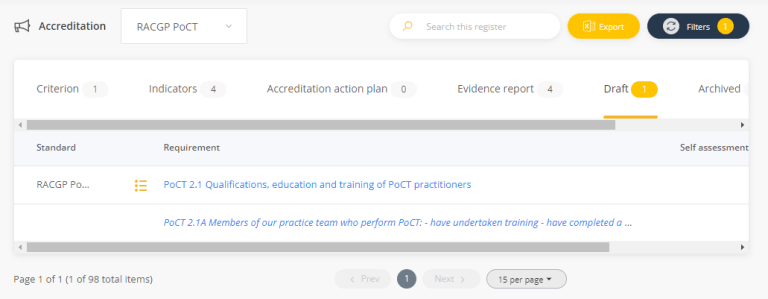
Audit history of changes to user accounts
As part of a suite of new information security features in LogiqcQMS v7, the traceability of changes to the user account is now available in two ways:
1. In the Admin mode/Users, the new ‘Change log’ button will download a complete audit history of key changes made to all user accounts that impact the security such as changes to Permissions and Team membership.

2. At the bottom of the User account form the new System event history component displays a log of key changes to the account.
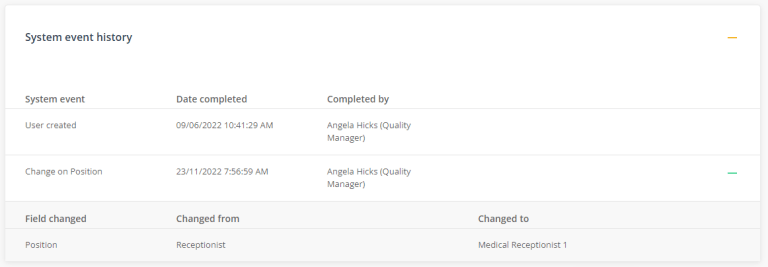
At Logiqc, building a culture of continuous improvement is part of our core values and that philosophy also applies to the LogiqcQMS platform. We would love to hear your feedback on the brand new v7 and your thoughts on which features would make life easier for your organisation so don’t hesitate to contact us to let us know what you think!