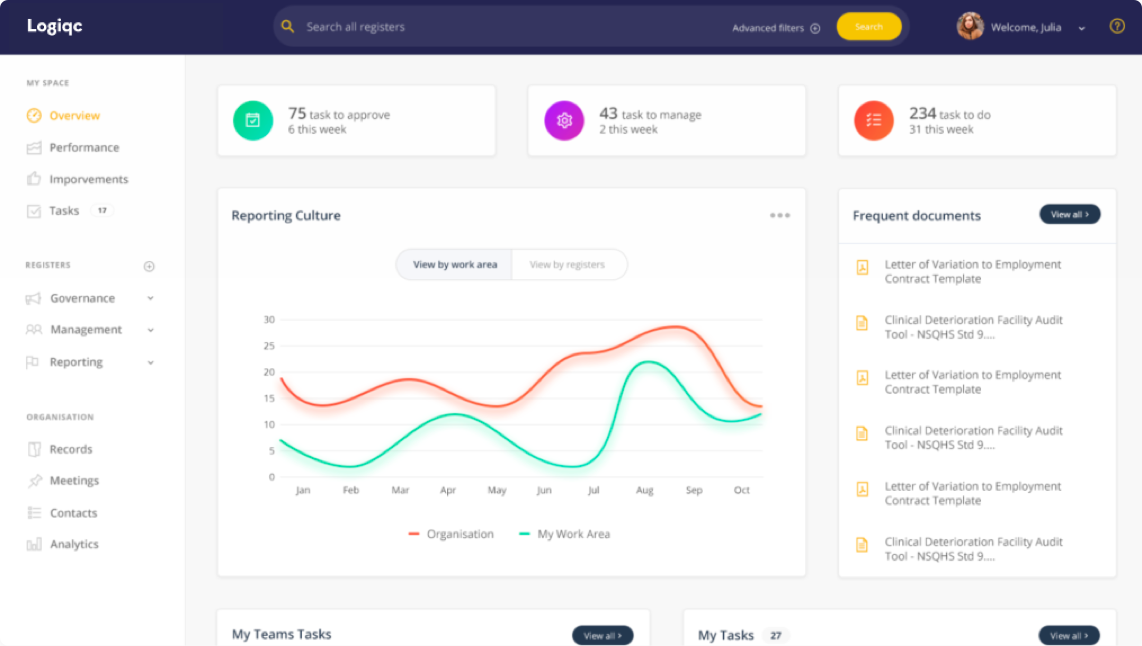Kensington Private Hospital is a private hospital in Whangarei Northland, New Zealand. The hospital has four theatres, performing over 4,000 procedures each year, both day-stay and overnight. Construction is currently underway, including a new admitting suite and a fifth theatre, with further expansion plans in the pipeline to meet demand.
As Quality Manager of Kensington Private Hospital, Bernadette Jongbloed manages clinical-related incident reporting and quality auditing to maintain compliance against Ministry of Health standards. We spoke with Bernadette to learn more about how LogiqcQMS supports her day-to-day, and how the organisation is embracing new features and possibilities within the platform.
Why did you decide to implement LogiqcQMS initially, and how has the system expanded in scope over the past four years?
Initially, we were looking for a system that was able to manage document control for us. At that time, I was also inputting incidents into an excel spreadsheet which was quite arduous and limited in the information you can extract. I did a lot of investigating around the different types of systems that would support our multiple needs. LogiqcQMS was recommended by another private hospital, and it ticked a lot of boxes. I particularly liked how it pulled data from the registers, and it met our need for document management as well.
We bought all the registers at the start, but we found that we were only concentrating on a few. It’s a large system with so much potential, but the initial load of how we wanted to configure our QMS raised a lot of questions about how we were managing policies. So, it drove a lot of good change around how we were managing systems like incident reporting and document management. What LogiqcQMS has done for quality within our organisation has been immense, not just in terms of efficiency and effectiveness, but also the visibility, data, and trends we can see. I have seen a massive shift from being a reactive culture to driving a culture of improvement. I can see it unfolding the more we use the improvement register and link to the incidents – it’s excellent the way they talk to each other and pull data.
The search function is fantastic as well, as is the fact that we have a lot less paper shifting around the office. There’s also a lot of trust in the security and nature of how LogiqcQMS works, which is so important when you are managing patient information.
How does LogiqcQMS support operational management within your organisation?
LogiqcQMS provides visibility around key trends and workflow. Operationally, tasks are managed in a timely manner, and as everything is held in the system, there’s an excellent tracking process – we can see what’s happening, when it’s happening and who is involved. This record is so helpful for investigations, which can be really involved over a long period of time, with lots of improvements raised against them. As our senior management team are the only ones using LogiqcQMS for now, the way that it allows information to be disseminated down to the team, is key too. We’ve also started to use the meeting function more to create agendas with hot topics for the month or quarter, and I’m sure we’ll benefit from this feature even more once the platform is rolled out to the broader team.
The data in LogiqcQMS is just great, it’s endless what we can do with it now. From about year three, we had built our system to a point where the data trends became really valuable. During this time, we noticed that a lot of the initial architecture we had created no longer fit, like drop-down boxes. So, we made changes within the system to make it work better for us. That’s a key piece of advice for anyone considering LogiqcQMS – let the system talk to you and the data you’re inputting guide you rather than projecting what you think you might need down the track!
How will the soon to be released assets and maintenance registers better support your organisation? Can you share your experience of co-creating this feature with Logiqc?
These registers will be an absolute game-changer for us, as everything is currently done manually. It’s not a time-efficient process and it’s heavy on resources from senior management who have a million other things to do. Our current system for managing assets and maintenance is paper-based – we have big folders that end up on people’s desks to manually enter tasks and create asset numbers. It’s a hideous process and a job no one likes to do!
So, being able to work with the Logiqc team to create the assets and maintenance registers and have a say around how it was going to look was amazing. And then to see the product in its working form was so impressive. We started by creating a pathway for Logiqc of how we currently do our maintenance checks, register assets in our manual system, and onboard external companies that come to do maintenance checks. The team then worked with the developers to bring this to life, and Bret came back to us with a demonstration which was pretty close to how we run our systems. We’re just going through final tweaks and touch-ups to marry up with our current process. We’re exploring if a barcoding system is possible – where we can scan an asset item and it will bring up all the data on that asset including manuals, images and details on maintenance checks and repairs.
It will no doubt cause some change to the way we do things, a change for the better. What it will mean is that we can get rid of those big dusty manuals and folders! The initial data load will be huge and that’s quite daunting, but once it’s all in there, it will transform our resourcing. I really like the design and search functionality around it, and all the other registers are linked – all the information you need will be at your fingertips. There are so many possibilities around these registers.
Anything else you would like to add?
I absolutely love Logiqc, I don’t know what I’d do without it! It really does tick so many boxes, I love that you don’t have to think about what you’ve done with something, you just type in what you’re looking for and it brings up the whole journey of that item or task. I’d love to see it open in meetings, but we’re not quite there yet. That will be part of the next level rollout to the team. I can see the potential, and I’m excited.